What is UI automation?: Intelgic’s RPA tool- process bot
Published on: Aug 13, 2024

Written by: Admin
What is UI Automation?
UI Automation mimics human interactions with a computer interface, automating tasks like clicking, data entry, and navigation to boost efficiency, reduce errors, and save time.
Benefits of UI Automation
- Efficiency: Automates repetitive tasks, freeing up human workers for more complex activities.
- Accuracy: Reduces human error, ensuring consistency in task execution.
- Speed: Accelerates task completion, improving overall productivity.
- Scalability: Easily scales to handle increased workloads without additional manpower.
- Cost Savings: Reduces labor costs and operational expenses by automating routine tasks.
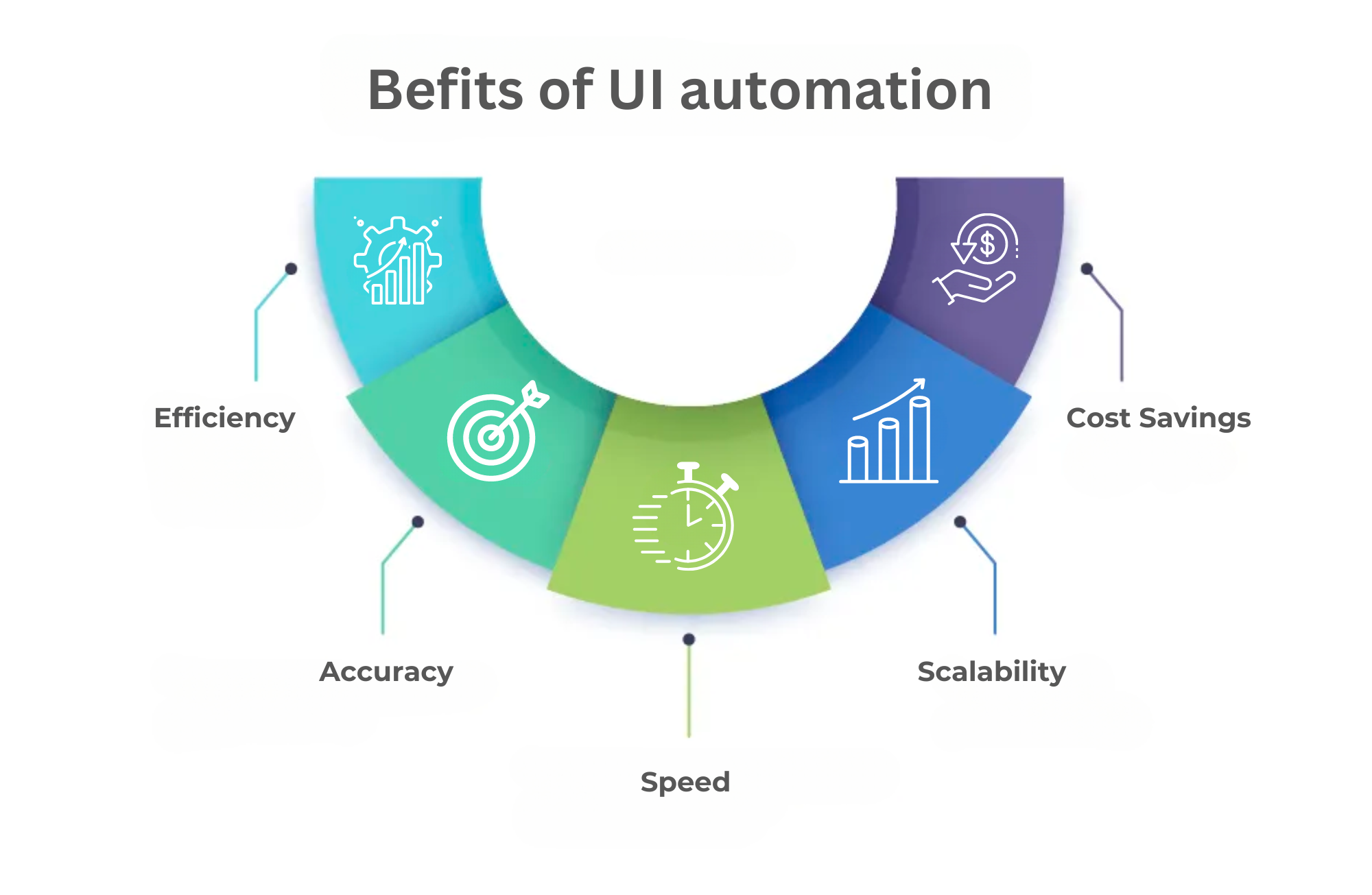
How Can We Do UI Automation Using RPA Tools?
Robotic Process Automation (RPA) tools are designed to automate workflows and processes by mimicking human interactions with software applications. These tools use scripts or bots to interact with the user interface of applications to perform tasks just as a human would. Here’s how UI automation can be achieved using RPA tools:
- Identify the Process: Determine the specific tasks or processes that need to be automated. This involves mapping out the steps, interactions, and inputs required to complete the process.
- Choose the Right RPA Tool: Select an RPA tool that suits your needs. Popular RPA tools include UiPath, Blue Prism, Automation Anywhere, and Intelgic's RPA - Process Bot.
- Create Automation Scripts/Bots: Use the chosen RPA tool to create scripts or bots that will perform the automated tasks. This involves designing workflows that replicate the user interactions with the application’s UI.
- Configure the Bot: Configure the bot to interact with the necessary UI elements such as buttons, text fields, dropdown menus, and more. This step includes setting up triggers, conditions, and actions within the RPA tool.
- Test the Automation: Before deploying the automation, thoroughly test the bot to ensure it performs the tasks accurately and reliably. This involves running the bot in a controlled environment and checking for any issues or errors.
- Deploy and Monitor: Deploy the automation in the live environment and monitor its performance. Regular monitoring and maintenance are crucial to ensure the bot continues to function correctly and efficiently.
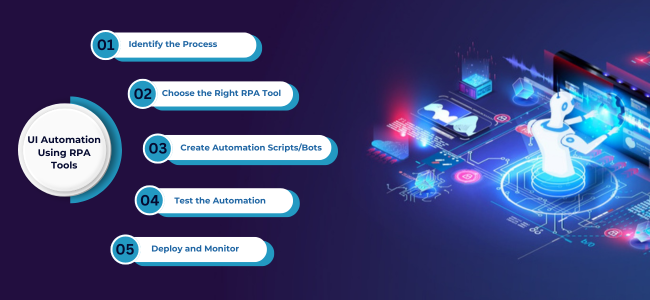
Intelgic's RPA - Process Bot
Intelgic’s RPA - Process Bot is a powerful RPA tool designed to streamline and automate business processes. Here’s how you can leverage Intelgic's RPA - Process Bot for UI automation:
- User-Friendly Interface: Intelgic’s Process Bot offers an intuitive, user-friendly interface that simplifies the creation and management of automation workflows. Even users with minimal technical expertise can design and deploy automation scripts effectively.
- Versatile Automation Capabilities: Process Bot supports a wide range of UI interactions, including form filling, data entry, clicking buttons, and navigating through complex software applications. This versatility makes it suitable for various business processes across different industries.
- Advanced Features: Intelgic’s Process Bot comes with advanced features such as optical character recognition (OCR), machine learning integration, and error handling mechanisms. These features enhance the bot’s capability to handle complex tasks and adapt to changing environments.
- Scalability and Reliability: Designed to handle high volumes of tasks, Process Bot ensures reliable performance and can be easily scaled to accommodate growing business needs. Its robust architecture guarantees minimal downtime and consistent task execution.
- Integration with Existing Systems: Process Bot can seamlessly integrate with existing business systems and applications, ensuring smooth automation without disrupting current workflows.
- Cost-Effective Solution: Intelgic’s RPA solution offers a cost-effective way to automate business processes, reducing operational costs and increasing ROI.
UI automation using RPA tools like Intelgic's RPA - Process Bot can significantly enhance business efficiency, accuracy, and productivity. By automating repetitive tasks and processes, organizations can free up valuable resources, reduce errors, and achieve greater operational efficiency. Whether it’s data entry, form processing, or navigating through complex applications, UI automation provides a robust solution for modern business challenges.

